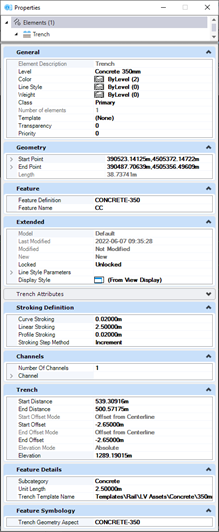Place Trench
You can access this dialog from the following:
Ribbon: OpenRail Modeling > Rail > Miscellaneous > LV Assets
Trench Attributes section is the attached Item Type defined in the selected Feature Definition.
The Place Trench tool will place a Trench by three
methods:
- Trench with a start- and end station measured form a selected centerline. Horizontal offset is defined by Offset Mode/Offset.
- Trench Start- and Endpoint a free data-point
- Trench Start- and/or Endpoint is a snapped point (existing Trench or Connection Point). The snap-point will set the start-station and horizontal offset if a centerline is selected. If not selecting a centerline and snapping to an existing trench or Connection Point, the snap-point's XY coordinates will set the Trench start- and/or endpoint.
If both the Trench's Start and Endpoint are snapped, elevation will be applied to the Start and Endpoint individually.
Trench UI Controls
A placed Trench has end-manipulators. To visualize
end-manipulators, select a trench with MicroStation Element Selection.
End-manipulators has following capabilities:
Properties
The Trench object has the following Properties:
Trench properties except for the Start Offset Mode, End Offset Mode and Elevation Mode can be edited.